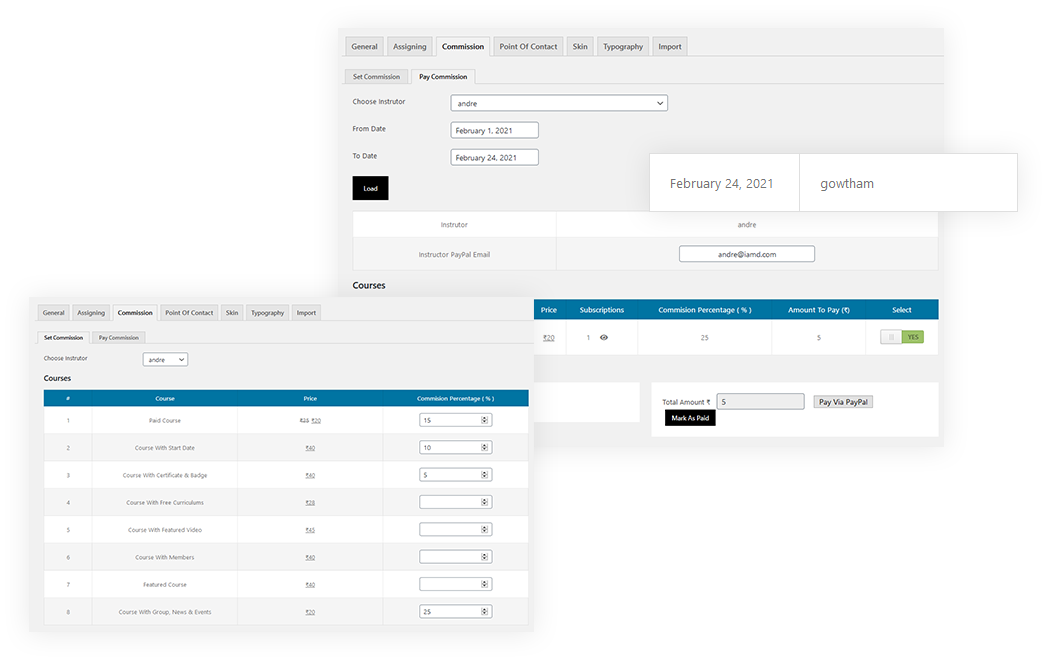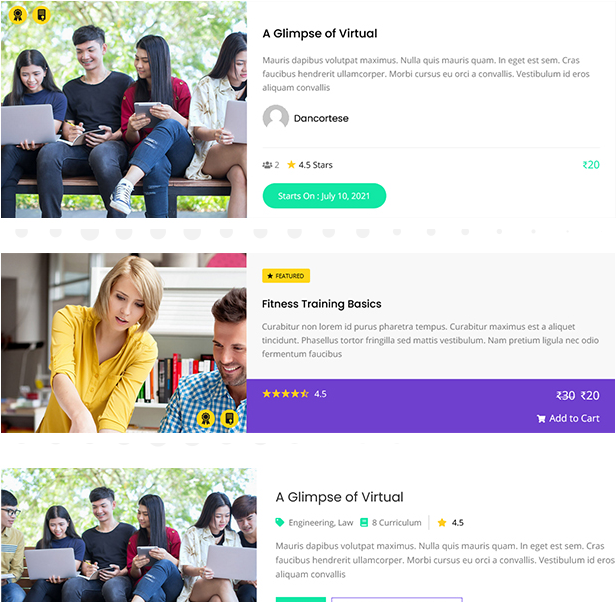
Powerful Solution to Kickstart Your Online Studies
4 Single Layouts
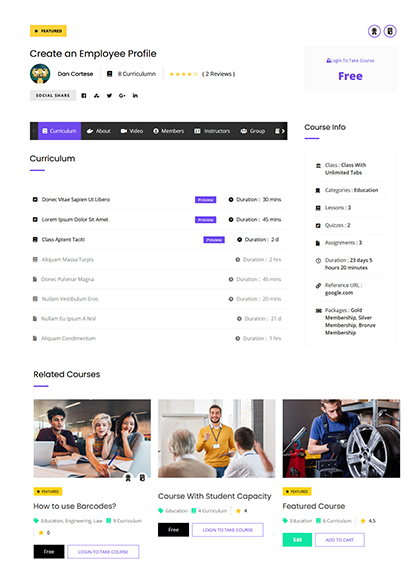
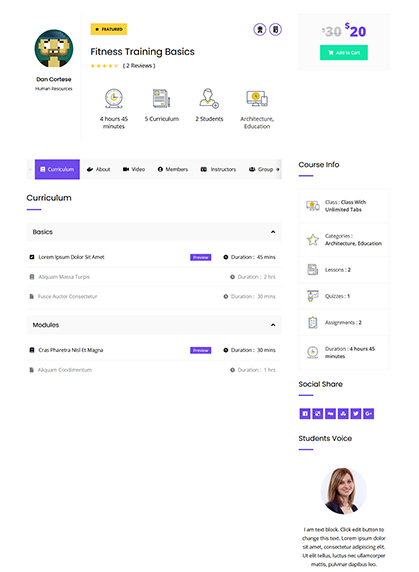
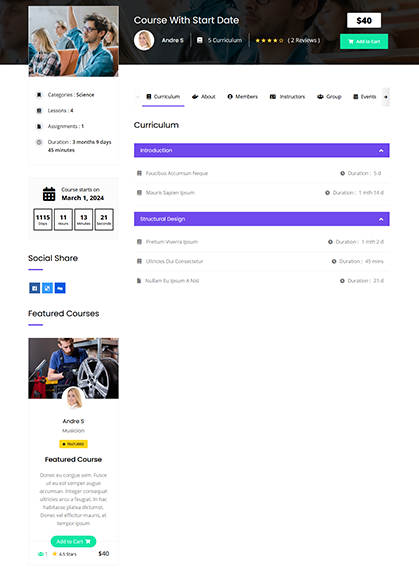
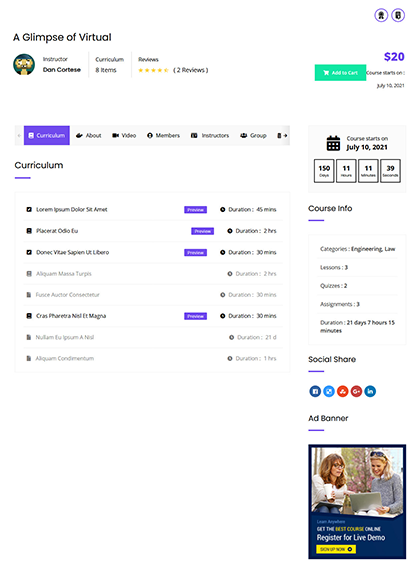
Course Features

Free / Paid Course
Can set price or set free for any of your course.

Forum support
Supports bbPress forum for course online discussion.

Course Start date
Set start date for your course, all process will begin on that day only.

Pre - requisite support
You can make student to complete previous course to start the new course.

Limited student capacity
You can have full control over student capacity for each course.

Media attachement
Can provide any type of study materials along with course.

Curriculum Completion lock
If this lock is set user will be able to take second curriculum inside course only after first curriculum is completed.

Drip feed Curriculum
If you like to have next curriculum available only after certain period of time, you can make use of this concept.

Free curriculum
You can just show the preview of course in free curriculum.

Group, news & events
BuddyPress groups, news, events related to course, anything possible to show in course.

Certificate & badges
Send certificate and badge to student once they achieve required percentage.

Related Course
Can show related courses in course single page, to give expose to all your courses.
Classes
3 Grid Layouts
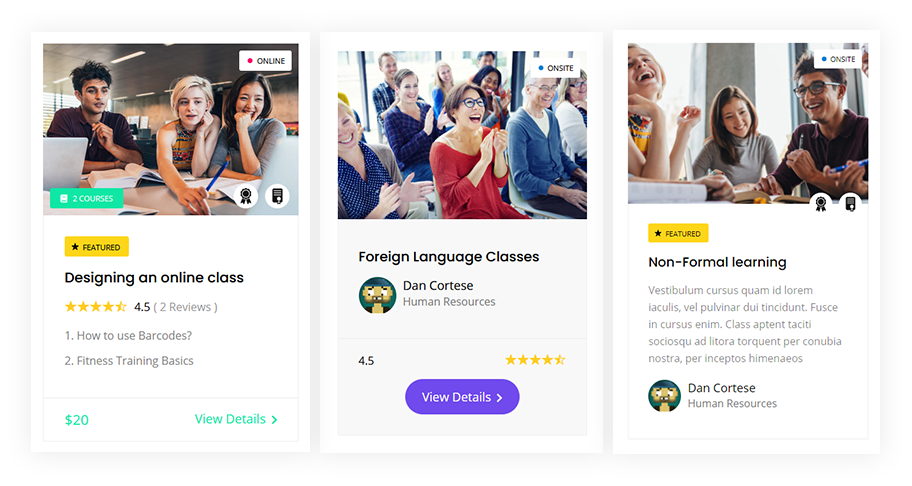
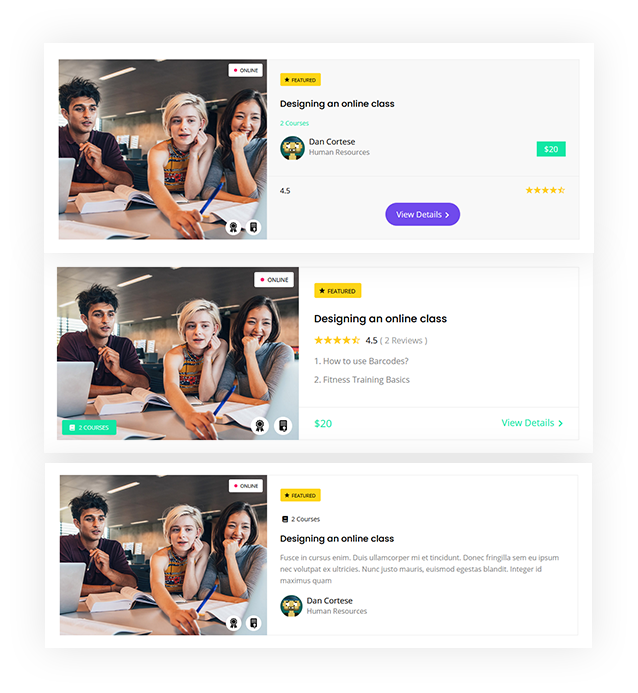
3 List Layouts
4 Single Layouts
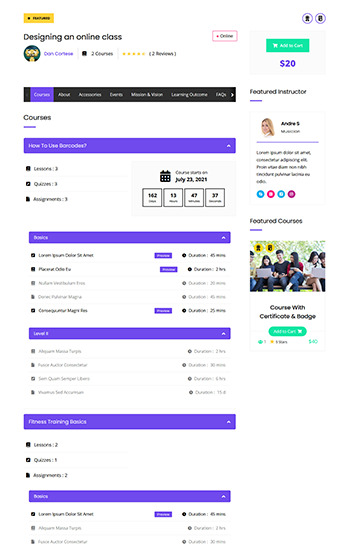
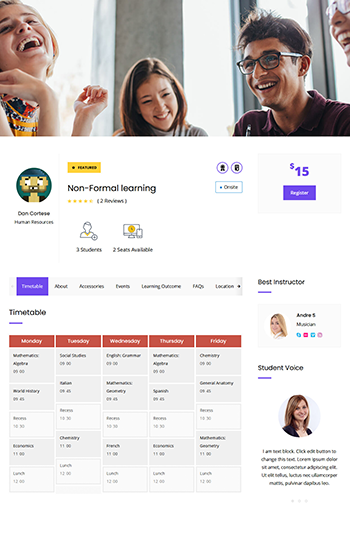
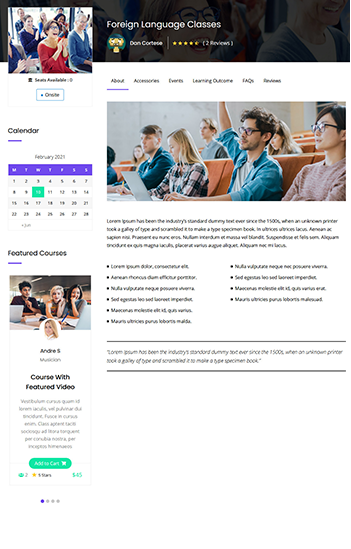
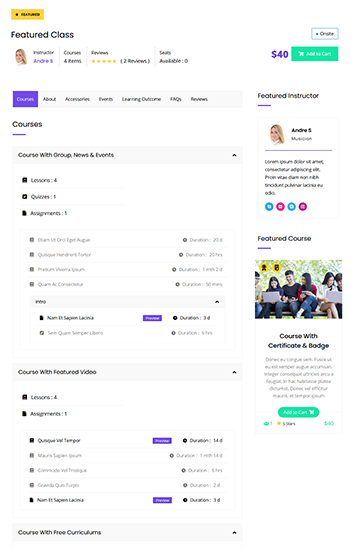
Class features
Online Class
Educate your student online directly - subscription, payment, courses, quiz, grading,...
Onsite Class
Keep track of registration process over online, give glimpse of your onsite course over online,..
Unlimited tabs
Possibility to show any data according to your business needs.
Start Date
Set start date for your class, all process will begin on that day only.

Purchase Option
Can set purchase option for both online and onsite classes.
Timetable Plugin
For onsite classes you can show the timetable of the class plan.
Location Map
You can show the exact location of the onsite class that is going to be held at.
Certificate & Badge
Send certificate and badge to student once they achieve required percentage.
Registration Option
Can have online enrollment process for onsite class, like pre-booking.
Packages
3 Grid Layouts
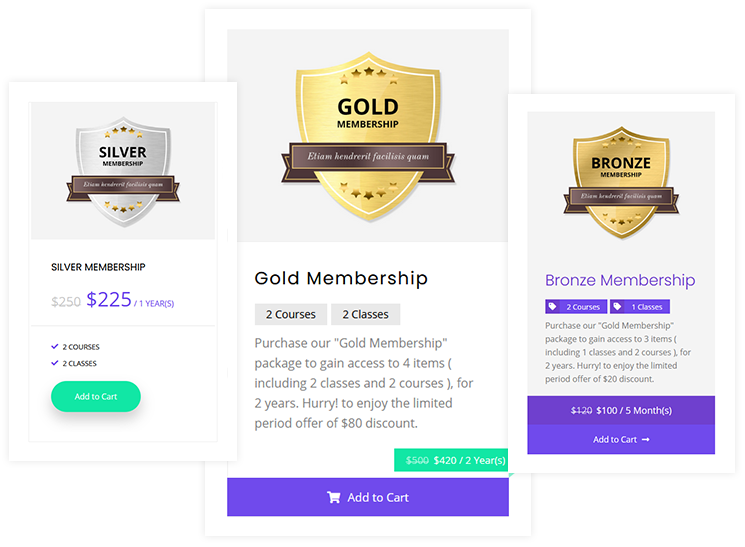
3 List Layouts
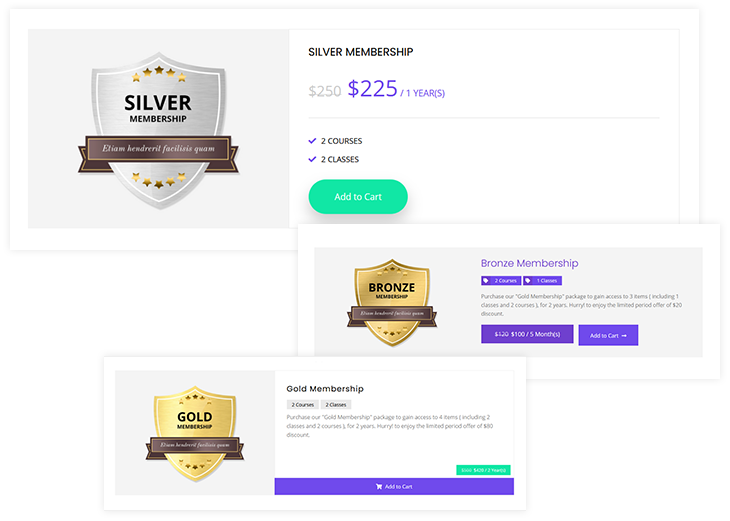
Single Layouts
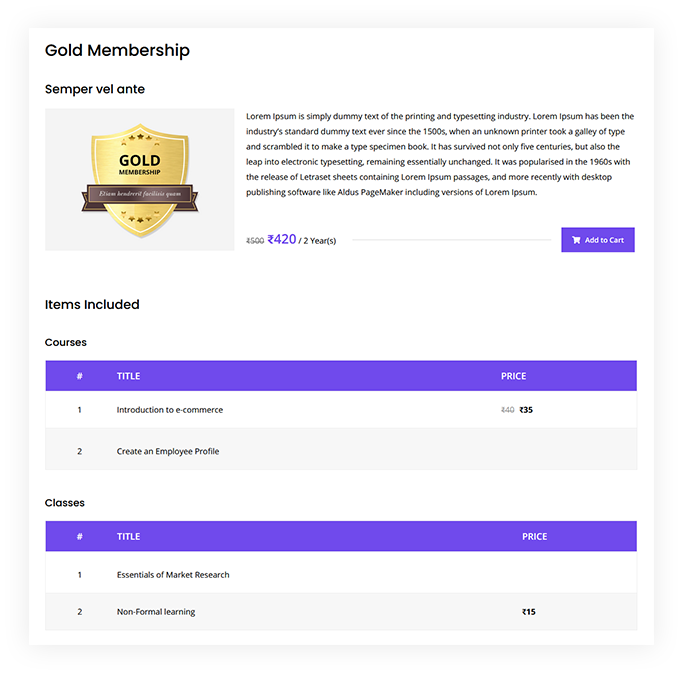
Quiz Features
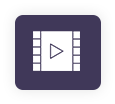
Image, Video and Audio Question & answer

Hint & Explanation for
Answers

Flexible Timer

Customizable
Retake Option

Create with
Visual Composer

Post quiz message

Set questions individually

Set questions from categories

Set mark for each question individually

Set negative mark for each question individually

Show correct answer and answer explanation while taking quiz
Statistics

Overview
Overall statistics report of your education portal

Courses
Gives detailed report over your Courses

Packages
Show all packages created and their purchases, status,..

Instructors
Number of instructors in your education portal and their detailed report.

Students
Number of students in your education portal and their detailed report.

Dashboard

Admin Dashboard
Where admin can have overall report of what's happing in educational report. Also the detailed report of instructors, students, courses, course progress,...

Instructor Dashboard
Separate dashboard for instructor to view the detailed report of the courses they have added and students purchased their courses.

Student Dashboard
Dashboard where student can view the courses they have purchased, courses in progress, under evalution,...
Settings

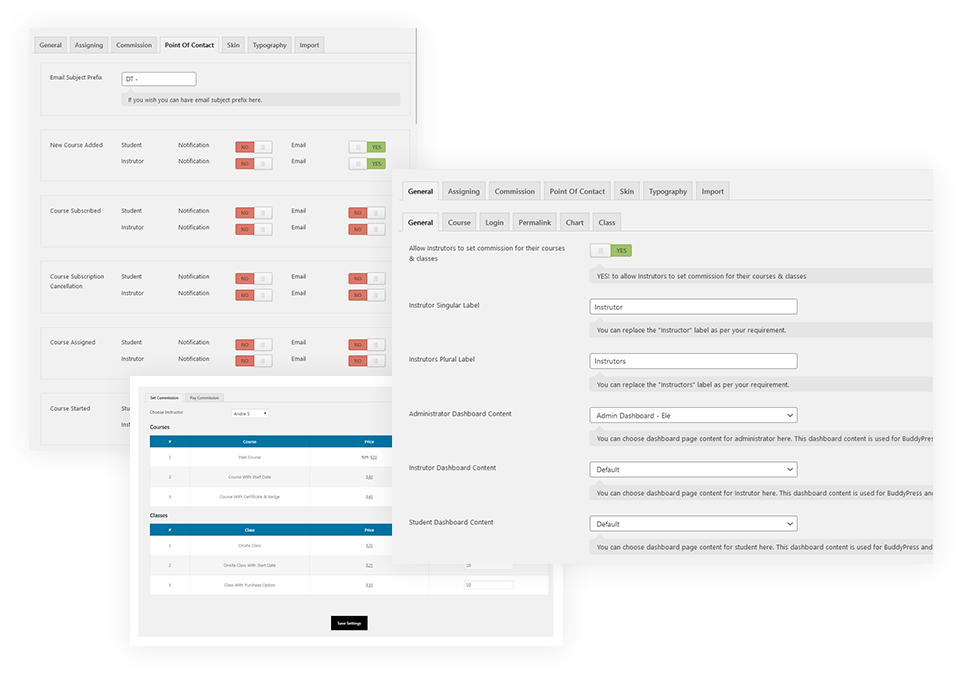
compatible with popular plugins





Comission